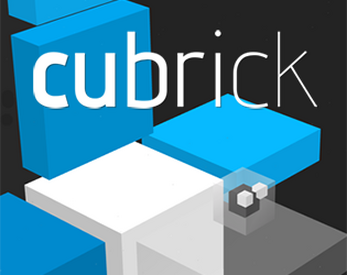cubrick
A downloadable game for Windows, Linux, and Android
Minimal, meditative, 3D exploration puzzle game that challenges your perception and spatial reasoning. The challenge lies not in finding the correct path, but simply finding the path. Rotate and zoom your perspective to grasp the layout of the maze - at least until it starts moving...
There are no time limits, no high scores, no enemies, and no jumping (or the attendant falling to your "death" when you miss a jump). No starting over, and over, and over again, until you make that jump, or time that combo, or whack that mole before it whacks you. Cubrick is about slowing down...
Includes the ability to create/modify levels from within the game itself (and someday share your creations with other players).
This is an unfinished playable prototype (most recent version dated February 22, 2014)
Downloads available for Windows PC, Linux PC, and Android, or...
Play in web browsers that support the Unity3D webplayer plugin
Controls
movement: arrow keys (up = northeast), or NumPad 1/3/7/9
zoom: PgUp/PgDown, or NumPad 2/8
rotation (important!): Right-Ctrl/NumPad-Zero, or NumPad 4/6
interaction: Return/Enter, or NumPad 5
menu: Escape key
O: toggle orthographic/perspective camera
C: create floor, V: create "hinge", G: toggle "hinge" rotation on/off
B: create "wall", N: destroy, Z: leave create mode
R: create "clone", T: activate "clone", [ ]: switch "clone"
Website: acatalept.com/cubrick
Devlog: http://forums.tigsource.com/index.php?topic=38797.0
Twitter: @acatalept
Email: acat@acatalept.com
| Status | In development |
| Platforms | Windows, Linux, Android |
| Rating | Rated 4.2 out of 5 stars (6 total ratings) |
| Author | acatalept |
| Genre | Puzzle |
| Tags | Abstract, Casual, flat-shading, Isometric, labyrinth, Low-poly, maze, Minimalist, Non violent, Relaxing |
| Average session | A few minutes |
| Inputs | Keyboard, Xbox controller, Gamepad (any) |
| Links | Homepage, Community |
Download
Install instructions
Windows: Just unzip all files and run "cubrick.exe". See the enclosed readme.txt file for further details.
Linux: Includes 32-bit and 64-bit binaries. See Unity's blog post on linux support, as well as the enclosed README for details on configuring resolution and fullscreen mode. Only tested under Ubuntu 13.04, so your mileage may vary.
Android: You'll need to enable downloads from unknown sources, then download the APK and install it. Controls: touch the corners, sides, and top and bottom of the screen to move, rotate, and zoom (respectively). To interact with switches, or toggle current player, briefly touch the center of the screen. To open the menu, touch & hold the center of the screen, or touch the back button.